 you can put an image in your blog, but keep in mind that some images are protected as intellectual property through copyright.
you can put an image in your blog, but keep in mind that some images are protected as intellectual property through copyright. This means that the creator has sole legal rights to their works and may not want you copying and displaying them.
If you're unsure whether or not an image is copyrighted, it's best not to risk it.
However, there are places that make it easier for you to find images you're allowed to use:
Learning site for image :
Simple Image HTML Tags
HTML Image Borders from Quackit.com
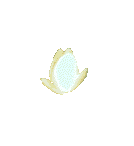
HTML Code :
<IMG BORDER="0" WIDTH="100" HEIGHT="100" SRC="http://www.luvcute.com/img/0/71.gif">
Output :

cedesign
Here is some simple image HTML tags which will enable you to add images to your web pages :
- HTML Code For Adding An Image
- HTML Image Size Code
- HTML Image Mouseover Tag
- Image Border HTML Code
- HTML Image Code Generator
HTML Code For Adding An Image
<img src="">
<img src="http://www.luvcute.com/img/0/21.gif">
Output

HTML Image Size Code
<img src="" width="" height="">
<img src="http://www.luvcute.com/img/0/21.gif" width="150" height="100">
Output

HTML Image Mouseover Tag
Adding the alt attribute to the inline image Tag will enable you to add a description to the image. The description will be displayed when the mouse pointer hovers over the image.
Mouseover Code :
<img src="" width="" height="" alt="description image">
<img src="http://www.luvcute.com/img/0/21.gif" width="200" height="150" alt="Sample Image">
Output

Warning!
|
Do not spam the alt attribute by stuffing keywords in it!
This is an old idea among underground Web Design resources and SEO professionals which increases keyword density to a web page and is "supposed" to increase search engine rankings. This old idea is still being circulated as a so called top ranking web site design secret by those who are not up to date with what is going on.
Not only that, when you hover over an image and reveal a hundred keyword phrases stuffed into it which make no sense, it looks pretty stupid and unprofessional |
Image Border HTML Code
<img src="http://www.luvcute.com/img/2/2615.gif" width="200" height="150" alt="Sample Image" border="1">
Output


